Game Guide
Game Guide
Download and Installation
Visit https://c9-gl.valofe.com/main and create a VFUN account.
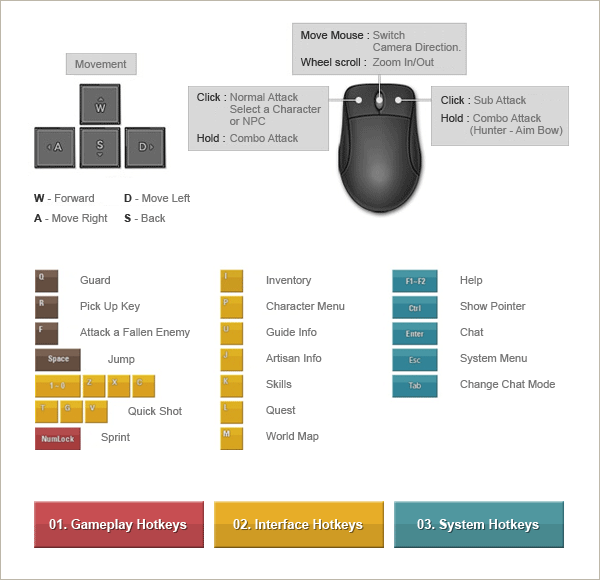
Basic Game Control
You can use a keyboard, mouse, or gamepad to control character movement.
- Basic Controls (Keyboard)
1. Press the W, S, A, D keys to move forward, backward, left, and right.
2. Press the space bar to jump
- Basic Controls (Mouse)
1. In villages, click and hold the right mouse button to move your character.
2. Move the mouse left or right to rotate the camera.
3. Click the left mouse button while moving to jump.
- Basic Movements (Sprinting)
1. Press Insert to start sprinting. Press Insert again or left-click to stop sprinting.
2. You can also place Sprint mode in a quick slot and activate it with the corresponding key.
**You can only sprint in stages. Sprint mode restores 1% MP every 3 seconds
Basic Combat
1. Click the left mouse button to perform a basic attack.
2. Click and hold the left mouse button to perform a combo attack.
3. Click the right mouse button to perform a secondary attack.
4. Click and hold the right mouse button to perform a combo attack or a charged attack (depending on your class).
5. Press F to attack targets on the ground.
