Starting the Game
2021-04-15
752
Character Creation
1. Press [Crate Character] at the bottom of the character slots.
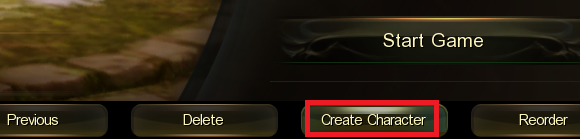
2. Choose a desired class of your character and click [Choose] button.

3. Make your character’s name and customize your character’s appearance on 4 tabs: General, Face, Style and Body.
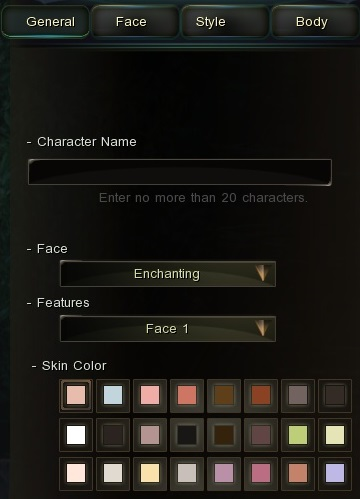
4. You can use Preview and arrow buttons to preview your character from various angles and clothes.

5. Click [Create Character] button.

Help Menu
Press F1 and F2 when you need information about the game.
- Using Help Menu (F1)
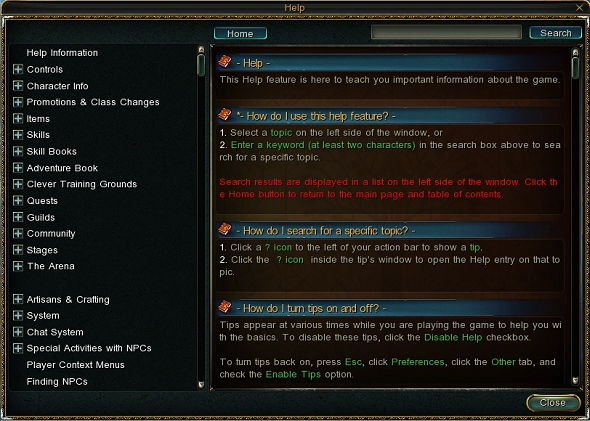
Press F1 to open Help Menu.
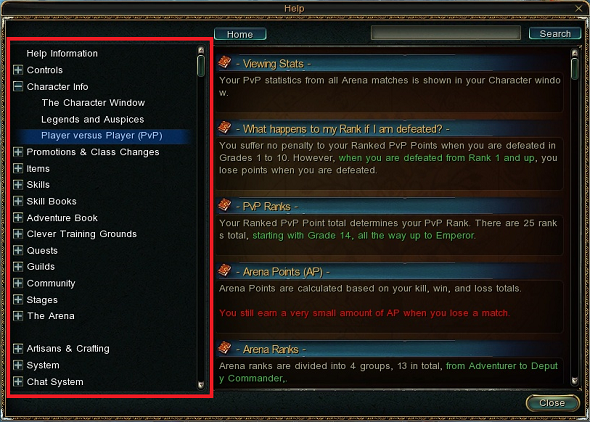
Click the topic you need on the list. You can see sub-items by clicking + buttons.
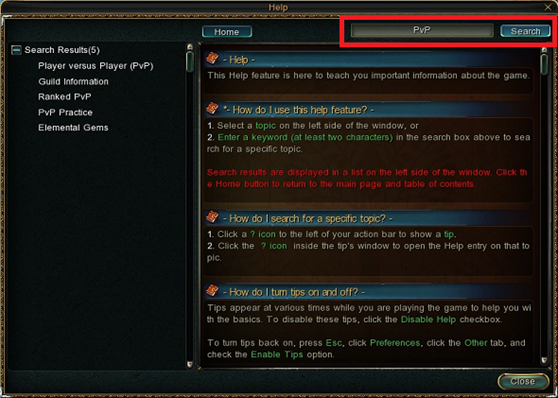
You can also search items at the top of the window. - Basic Game Control (F2)
You can check basic game controls by pressing F2.

